Understanding Facebook Pixel and How It Boosts Your Ad Performance
Learn how Facebook Pixel works, why it’s essential for accurate tracking and ad optimization, and how it can dramatically improve your campaign ROI.
Facebook Pixel is one of the most powerful tools available for advertisers on the platform, yet many still underestimate its impact. Properly implementing and leveraging Facebook Pixel can transform your campaigns by providing valuable data, enabling precise targeting, and improving conversion tracking.
What Is Facebook Pixel?
Facebook Pixel is a small piece of code that you place on your website. It tracks user actions such as page visits, purchases, sign-ups, and more. This data is then sent back to Facebook, allowing advertisers to measure the effectiveness of their ads, build custom audiences, and optimize for specific actions.
Why Is Facebook Pixel Important?
- Track Conversions Accurately: Without Pixel, Facebook can only guess how many sales or sign-ups come from your ads. Pixel provides real data so you know exactly which ads are driving results.
- Optimize Ad Delivery: Facebook’s algorithm uses Pixel data to deliver your ads to people most likely to take your desired action, improving performance and lowering costs.
- Build Custom Audiences: You can retarget users who visited your website but didn’t convert, or create lookalike audiences based on your best customers.
- Measure Return on Ad Spend (ROAS): Knowing which ads bring revenue helps you allocate your budget more effectively.
Key Events You Can Track with Facebook Pixel
- Page View: Tracks when someone lands on your page.
- View Content: When users view specific product pages or content.
- Add to Cart: Tracks when users add items to their shopping cart.
- Initiate Checkout: When users start the checkout process.
- Purchase: Records completed purchases.
- Lead: When a user submits a form or expresses interest.
How to Set Up Facebook Pixel
- Create a Facebook Pixel in Events Manager.
- Add the Pixel base code to the header of your website.
- Configure standard events or custom conversions to track specific actions.
- Verify Pixel is working using Facebook’s Pixel Helper Chrome extension.
Many platforms like Shopify, WordPress, and WooCommerce offer easy Pixel integration plugins.
Best Practices for Using Facebook Pixel
- Place Pixel code on every page of your website for complete tracking.
- Use standard events to capture key actions relevant to your business goals.
- Avoid duplicate Pixel installations that may cause inflated data.
- Regularly monitor Pixel health and troubleshoot issues promptly.
- Combine Pixel data with your CRM or analytics for deeper insights.
How GoAds Supports Your Pixel Setup and Optimization
At GoAds, we not only provide you with verified Business Managers but also assist in setting up and optimizing Facebook Pixels. We ensure your Pixel is correctly installed and tracking critical events so you get the most from your ad spend.
Proper Pixel usage allows you to target smarter, optimize faster, and grow your campaigns with confidence.
Conclusion
Facebook Pixel is essential for advertisers who want to move beyond guesswork. By tracking real user actions, it empowers you to optimize your ads, build effective retargeting audiences, and measure true ROI.
If you want expert help with Facebook Pixel and Business Manager setup, visit goads.shop or contact us on Telegram @goads_offcial. We are here to help you build stable, data-driven campaigns that deliver results.
Share this article:
Table of Contents
You Might Also Like

Why Stable Business Managers Matter in Facebook Ads
Discover why a verified and stable Business Manager is crucial for consistent ad performance, scalability, and avoiding sudden disruptions in your Facebook advertising.
Read Article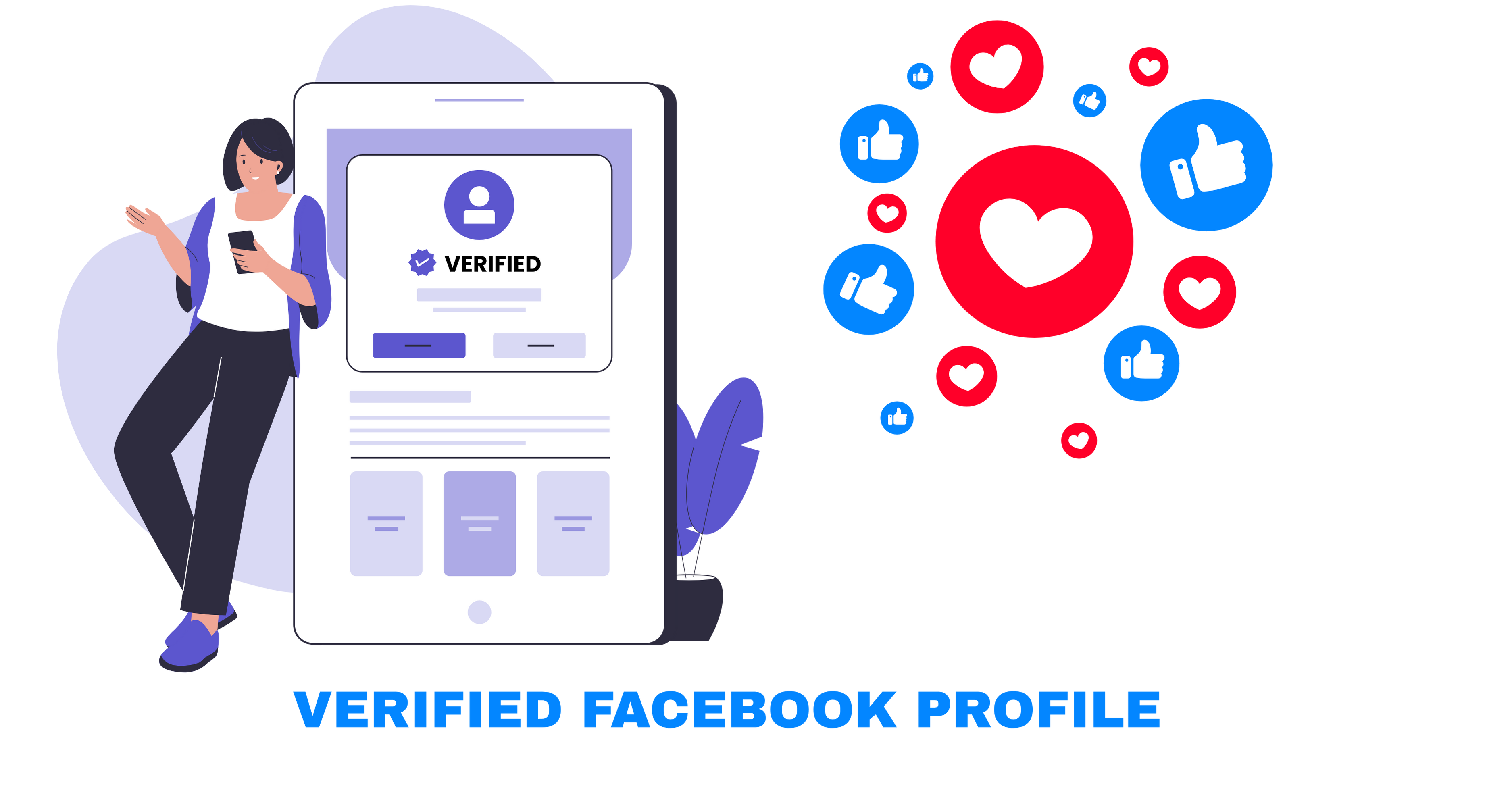
What Is a Green Tick Facebook Profile and Why It Matters
Discover the importance of verified 'green tick' profiles in Facebook Ads and how they enhance trust, ad stability, and long-term success.
Read Article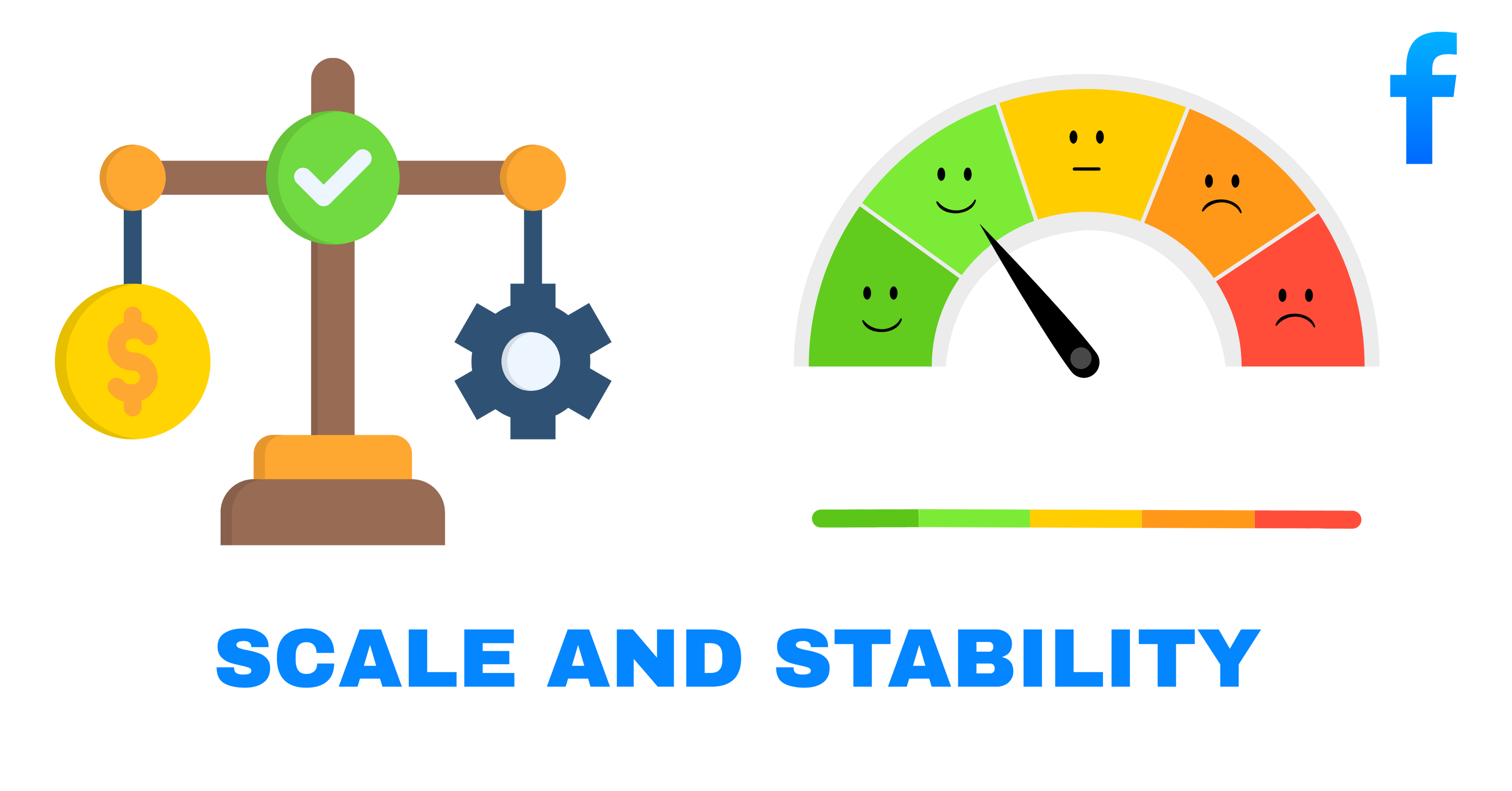
How to Scale Facebook Ads Safely After an Account Ban
Learn how to recover from a Facebook ad account ban and scale again safely using verified Business Managers, trusted profiles, and smart strategies.
Read Article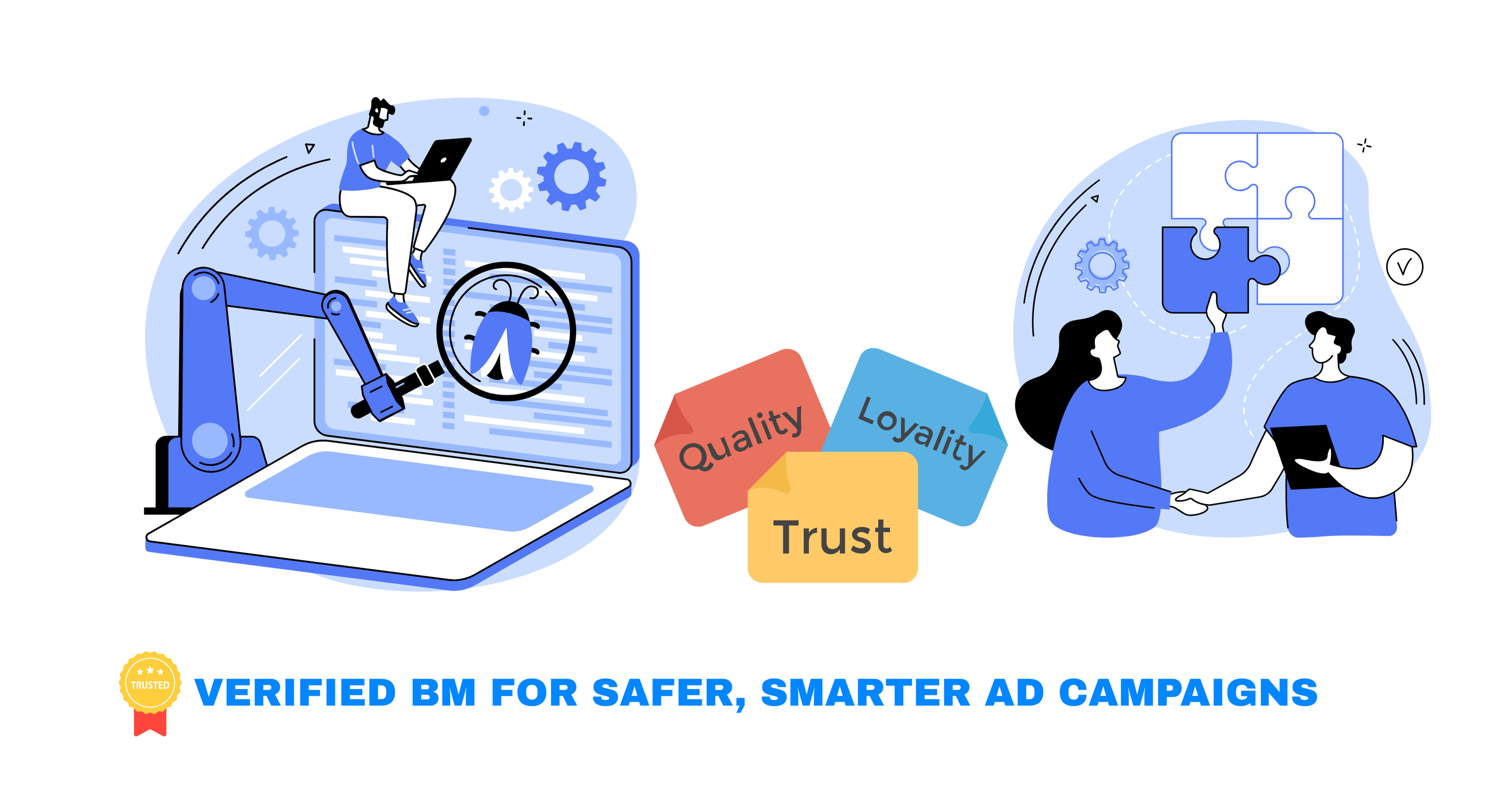
The Ultimate Guide to Verified Business Managers for Facebook Ads
Learn how verified Business Managers can protect your Facebook ad setup, improve performance, and unlock advanced advertising features.
Read Article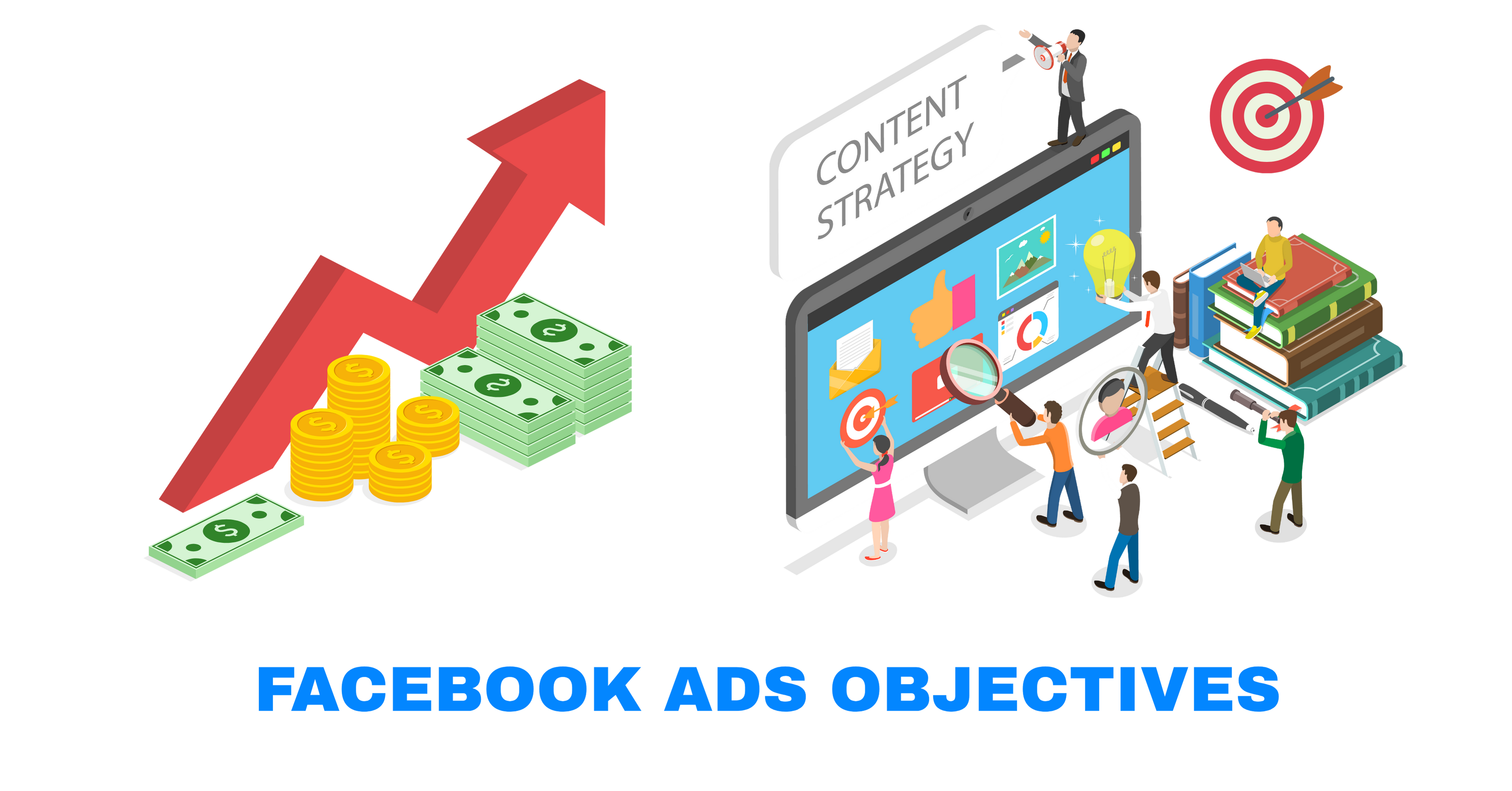
How to Choose the Right Facebook Ad Objectives for Your Campaigns
Not sure which Facebook ad objective to choose? Learn how to match the right campaign goals with the correct ad objectives to maximize ROI and performance.
Read ArticleGet updates and special offers
Contact us directly
Available 24/7 for urgent inquiries
Join our channel for updates and offers